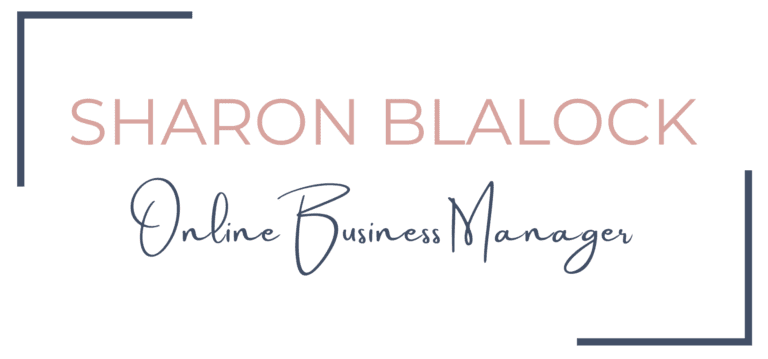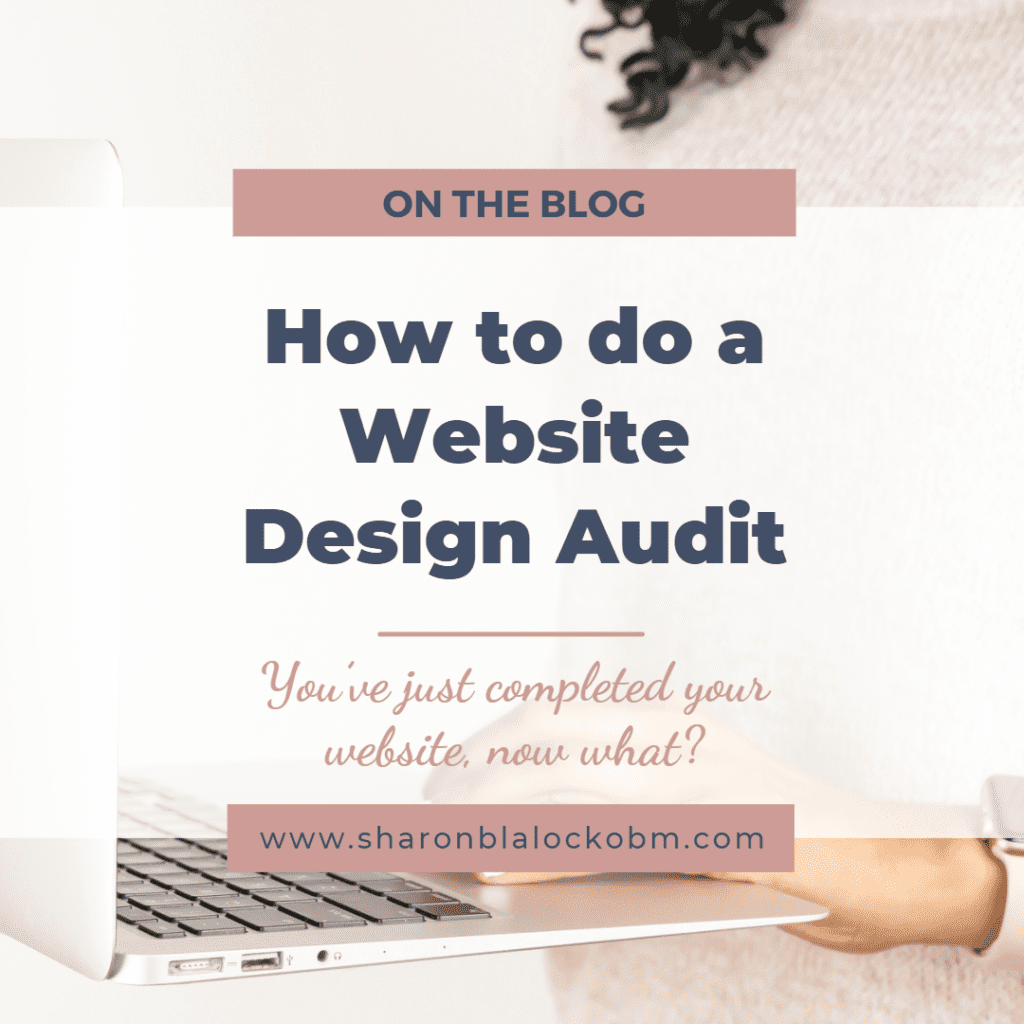
How to do a Website Design Audit
How to Do a Website Design Audit
You’ve Just Completed Your Website, Now What?
So, you have your website all done, which took you tons of thought, hours, and work; and you are so proud of yourself. WAY TO GO! That is a great success, and you should be proud of yourself.
Now is the time to audit your website to ensure you have followed the best practices of website design. Audits also can improve Google search ranking while increasing site traffic and performance.
What Other Audits Should I Perform?
Audits also can improve Google search ranking while increasing site traffic and performance. An in-depth website audit (SEO/Tech) on your website can ensure improved Google search ranking while increasing site traffic and performance.
How Often Should I Do My Website Audits?
It is recommended to do annual website audits to provide a benchmark for future improvements, and ensures you catch and rectify any major issues that are going to cause problems down the line.

Best Practices for Website Design Audits
Since you have just completed your website, let’s discuss the Best Practices for Website Design. Let’s go over some basic design elements to ensure user-friendly navigation.
- Compress All Your Website Images
- Utilize White Space Optimally
- Ensure Your Website is Mobile-Responsible
- Ensure Your Website Security
- Image Suggested Standards
- Navigation Suggested Standards
1. Compress All Your Website Images
Try to upload compressed images that are smaller or appropriately sized than what the screen size states. Additionally, you can use image compression plugins like a WP Smush to do the job for you.
2. Utilize White Space Optimally
White space, also called negative space, gives website elements room to breathe visually. Too much clutter on the page will cause the user to leave the page.
3. Ensure Your Website is Mobile-Responsive
Considering that nearly 50% of Internet traffic comes from mobile devices, you should take the necessary measures to create a mobile-responsive website.
It’s best to integrate a responsive design that lets your site adapt to whatever device your visitor uses. So whether it’s a smartphone or tablet, your website will adjust to fit the device’s screen automatically.
This will help you boost user engagement and earn more conversions, especially since 67% of users are more likely to buy from a mobile-friendly company.
4. Ensure Your Website Security
Regardless of your website size, your security levels should always be tight. Plus, users only share their sensitive information with people they can trust.
Get an SSL Certificate. The SSL certificate encrypts information sent over the networks, making it hard for hackers to decode it. Besides, it’s also an industry standard.
5. Image Suggested Standards
Here are some of the most common industry “standards” for website images:
- Compress your images, and opt for images with faces over graphics and animations. People are more likely to engage with images of humans since that is how we are wired.
- Add alternate text to images so they can be processed while using screen readers. It is also necessary for SEO.
- Add favicons – These are small icons that show up next to the website title and in search results, promoting your brand identity.
- Add responsive images to your website that can grow or shrink depending on the browser size. This way, both your site speed and SEO will be optimal.
6. Navigation Suggested Standards
Here are some of the most common industry “standards” for website navigation:
- Add a search bar to make it easier for your user to find content on your site. Whether you add this element in your header, on the side, or in the footer is up to you.
- Make your menu titles descriptive to make it easier for your users to find items.
- When designing your website, follow the three-click rule. According to this, users should be able to find their content with no more than three mouse clicks.
- Limit your menu items by keeping them at a maximum of seven. Not only will this lend a neater appearance to your website but having too many menu items may cause Google lurkers to interpret your website still hasn’t settled on a specific niche.
For more tips on website audits, check out this month’s Freebie on my website for 10 Website Audit Checkpoints!
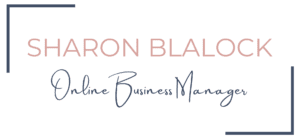
If you need help with your Website Audit, please schedule a FREE Discovery Call with me. You can schedule via my website at http://www.sharonblalockobm.com. I would love to hear from you and learn more about you and your business. I am an Online Business Manager, managing the overall process, turning your chaos into orderly, logical calm through systems and automation via SOPs and strategic planning.
I hope I have been able to sprinkle a little happiness on you today! 😊