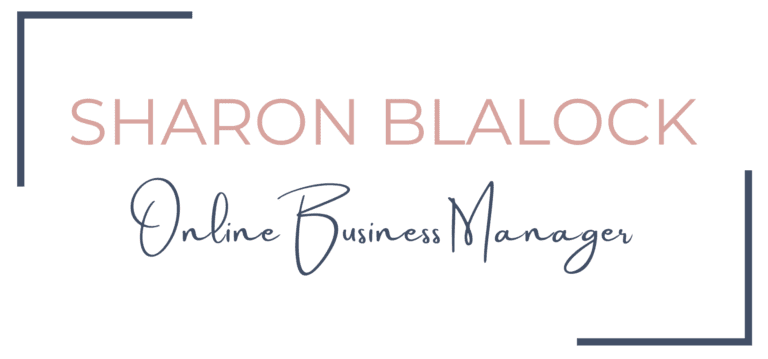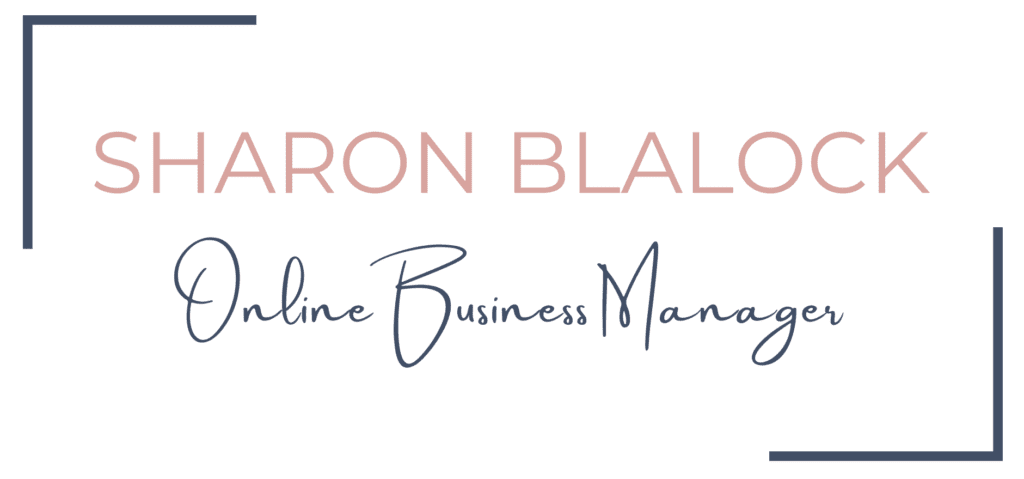Benefits of Calendar Time Blocking
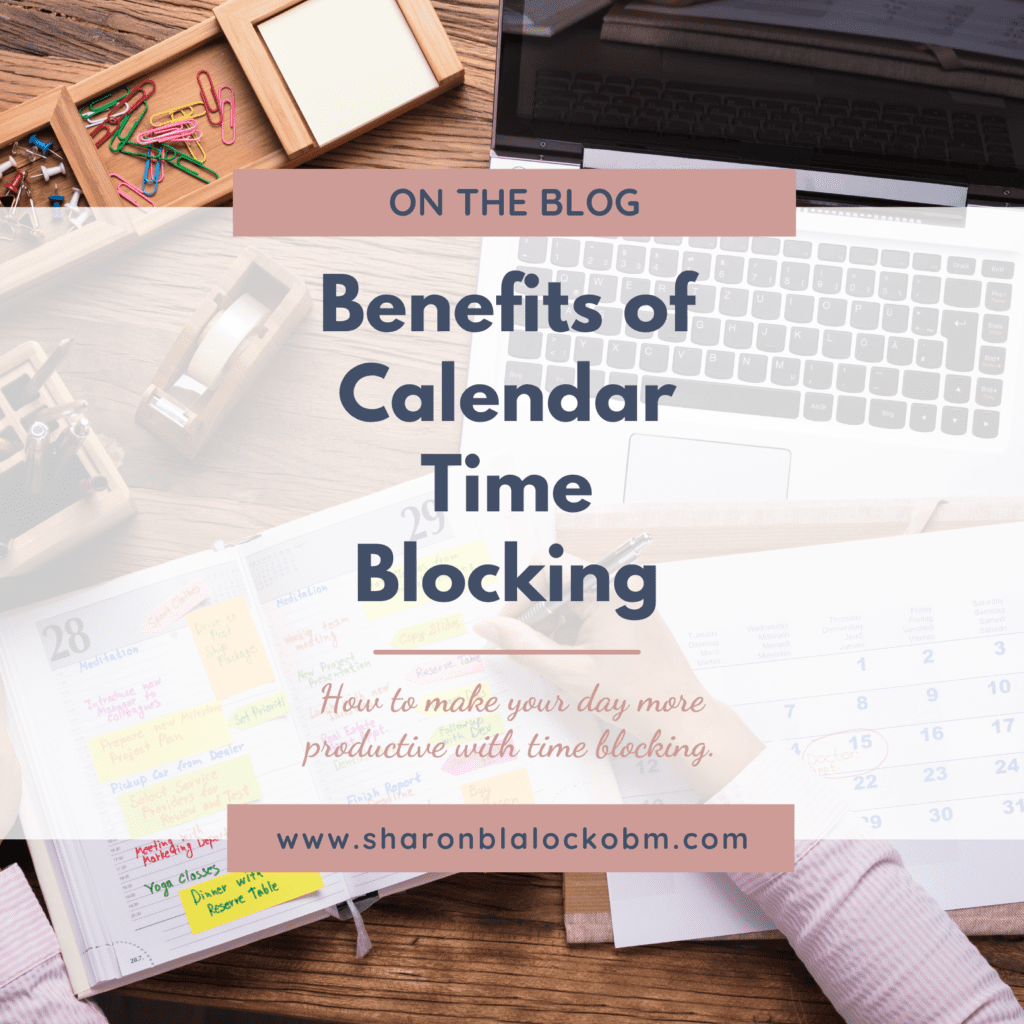
What is Calendar Time Blocking
First of all, what the heck is time blocking, and why do I need to even know about it?
Time blocking is a time management technique where you allocate a specific amount of time for a particular task. During that time, you are not multi-tasking, you are focusing all your efforts on that task.
For instance, every morning, my first block is 30 minutes to check my e-mails. During that 30 minutes, I do not do anything else but focus on my emails. I do not answer phone calls, I do not work on client work, I do not log on to Facebook, etc., it is just e-mail time (I have 3 times a day I check e-mails, so I do not check them throughout the day).
The next 2 hours may be for client work. Since I may be working on different client projects, I do not have to specify in detail on my calendar which project it is I’m working on, only that I am focusing my efforts on my clients’ work during that 2 hours. No emails, no phone calls (unless it is important), no outside distractions, just client work. You would be amazed how much work can be done without outside distractions.
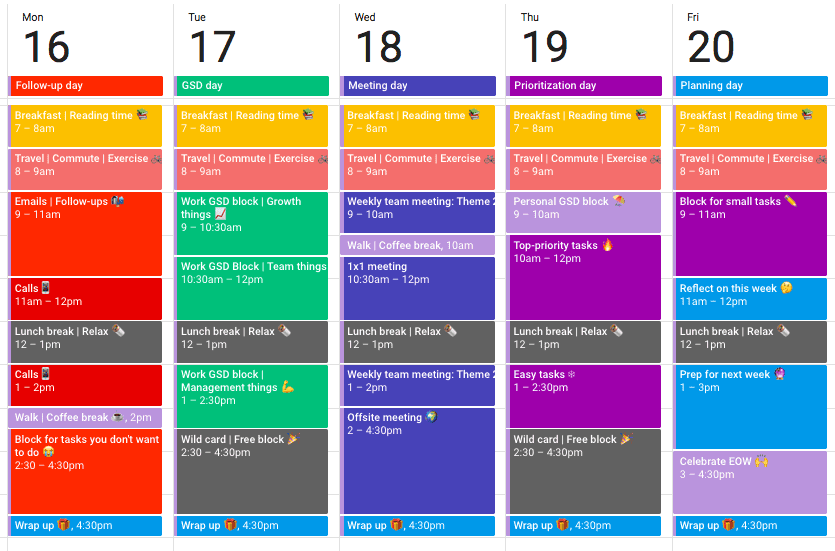
Image SourceTime Blocking Takes Discipline
Although time blocking does take some discipline to stick to it, once you get started and see how much you get done, you will see the benefits from it and will want to stick to it. It is best to block out your whole day, including breaks and lunch, to keep you on track and keep you from wasting any time. This is the best use of your time and getting your work done. You will see your productivity soar.
To-Do List vs. Time Blocking
Your to-do list will let you know what it is you need to get done; time blocking will let you know when you will be doing it. You will be able to see at a glance, how much time you have to get it done, and if you will be able to get it done by your deadline. If a meeting comes up, you will be able to look at your calendar and know if you have time for that meeting or if your project will take precedence.
People feel much more organized when they practice time blocking, and when people feel more organized, their stress levels are lower.
Benefits of Time Blocking
- Helps to prioritize important projects
- Keeps you from multi-tasking, as that is not productive
- Helps you to say “No” to people if you are a people-pleaser, as you are already booked
- Allows you to work without distractions, which boosts productivity
- It prevents procrastination; seeing the task on your calendar at that time boosts motivation
- It encourages you to batch certain tasks, i.e., social media content, replying to emails, etc.
- Forces you to be realistic with your time, giving you a better estimate of how long tasks take
- You can move blocks of time to accommodate last-minute scheduling changes, it is flexible
- Lowers your stress level by keeping your day organized
- It creates a record of how you actually spend your time during the day. Do you need to hire help?
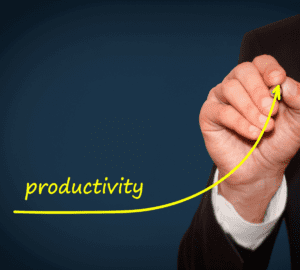
Basic Tutorial of Time Blocking
Step 1 – Plan: Consult your To-Do-List and Plan out what you need to get done during the day.
Step 2 – Block: Block out your time for each type of task you need to get done (don’t forget checking email, breaks, and lunch). Decide what part of the day you are most productive and block that time of day for your most important tasks.
Step 3 – Get to Work: Your calendar will tell you what you need to do and when. Respect your blocks and do not deviate if at all possible. You can give yourself a little buffer before and after the next block to wrap things up to move on, like 5 to 10 minutes (because you know things happen).
Step 4 – Revise: Revisions can be made per block. If you need to move blocks around you can do that, just keep in mind deadlines for projects. I try not to change my current day, only future days, but things do happen, and that is ok. You have to be flexible in life. If a task takes longer, or a meeting goes over, just adjust accordingly. Do not stress about it, this is meant to give you less stress, not more.
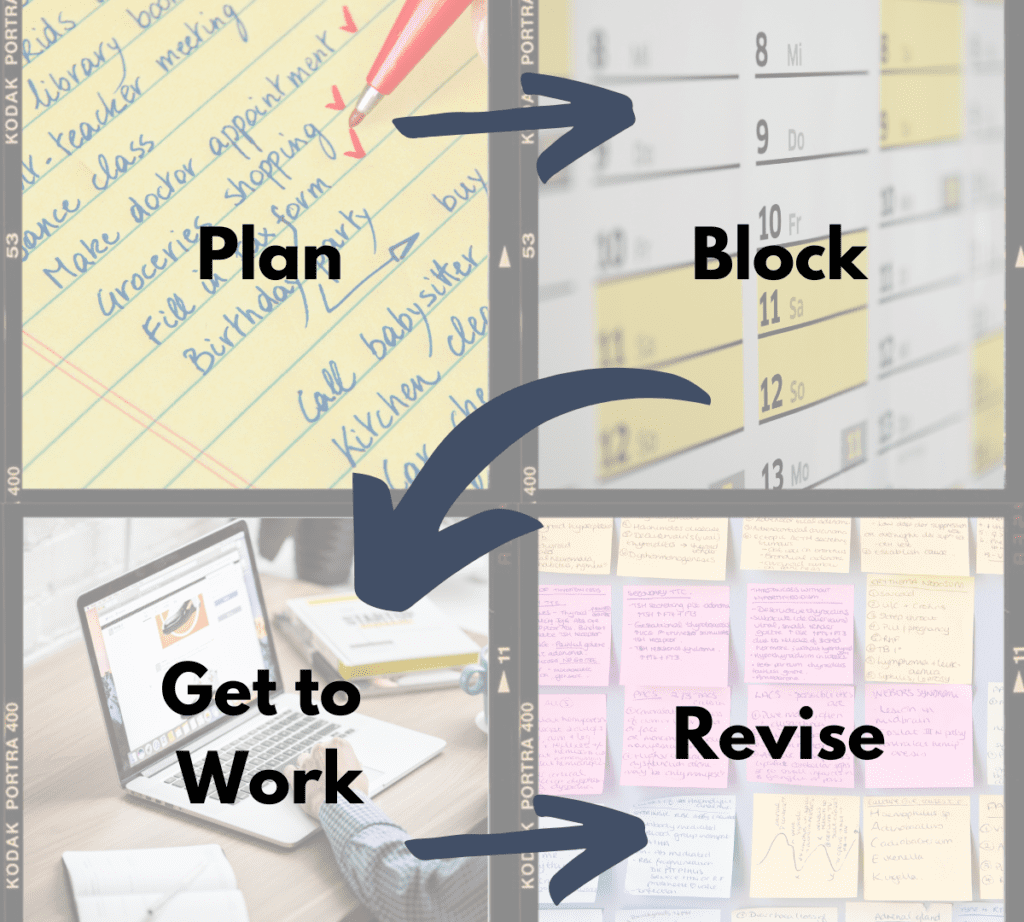
A few tips
- If you find you are not having enough time for your tasks, like checking emails or completing your tasks, try over-estimating your time for your blocks. Then if you finish your task before your time block is up, you have time to take a little break, get a coffee, take a call, etc.
- Add a couple of 15-minute breaks into your day to cover some time. If you need to cover a task, you have that time, if not, great, you have a little break time.
- Be sure to block 10-15 minutes to block your day every day. If you think you don’t have the time to sit down and time block, you are the perfect person that needs to be time blocking and deciding if you need to perhaps hire a Virtual Assistant to take tasks off your hands to free up some of your time.
If you need help getting your chaos in order, please schedule a FREE Discovery Call with me. You can schedule via my website at http://www.sharonblalockobm.com. I would love to hear from you and learn more about you and your business. I am an Online Business Manager, managing the overall process, turning your chaos into orderly, logical calm through systems and automation via SOPs and strategic planning.
I hope I have been able to sprinkle a little happiness on you today! 😊